Time Saving TipsMaking Learning Ladders can be time-consuming if you want to add pictures or like things to be uniform. Our Learning Ladder Time Saving Tip is to use Microsoft PowerPoint or Google Slides.
You can apply these same steps to make Creep Track or Slap Track cards!
Downloads: References:
0 Comments
Do you (and your students) dread sight word checks? Have you noticed some students freeze up when you “test” them? We have an easy solution. Instead of pulling them to the hallway or your desk, put the sight words up as a Learning Ladder in the S.M.A.R.T. Course. Then stand beside the Learning Ladder to listen as they identify the words while they jump on the rebounder, toss a ball, or cross pattern in place. Listening to them read the words on a Learning Ladder as a part of their regular S.M.A.R.T. Course removes the feeling of being tested. It also allows you to give them another input of words they haven’t mastered yet.
But what happens if you have students at multiple levels and one Learning Ladder doesn’t work? Put up multiple Learning Ladders! This allows you to check multiple levels without changing the Learning Ladder for every child. When the snow starts flying and the winter wind starts blowing, it can be hard to convince kids to MOVE! As adults, we know how important movement is to get us through the long winter months, but sometimes kids have to be convinced. So, movement + a game = Movement Bingo! We’ve put together some of our favorite developmental movements to help chase away the winter blues. For an added level of challenge, take the activities outside! Downloads:
At Prairie Ridge Early Learning Center, One S.M.A.R.T. Teacher, Katie Rhoten found a different use for her Balance Beam yardstick. Katie adheres it to a cupboard or bookshelf and uses the Velcro side to attach a Learning Ladder!
|
AuthorSCheryl Smythe Archives
May 2024
|

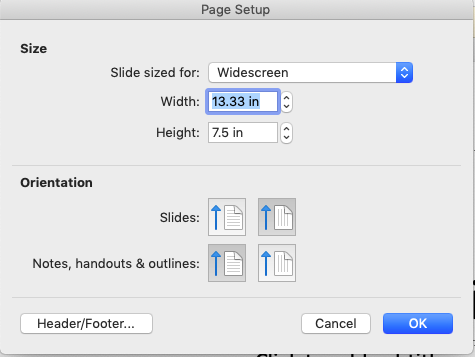
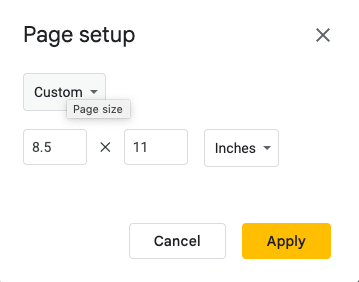
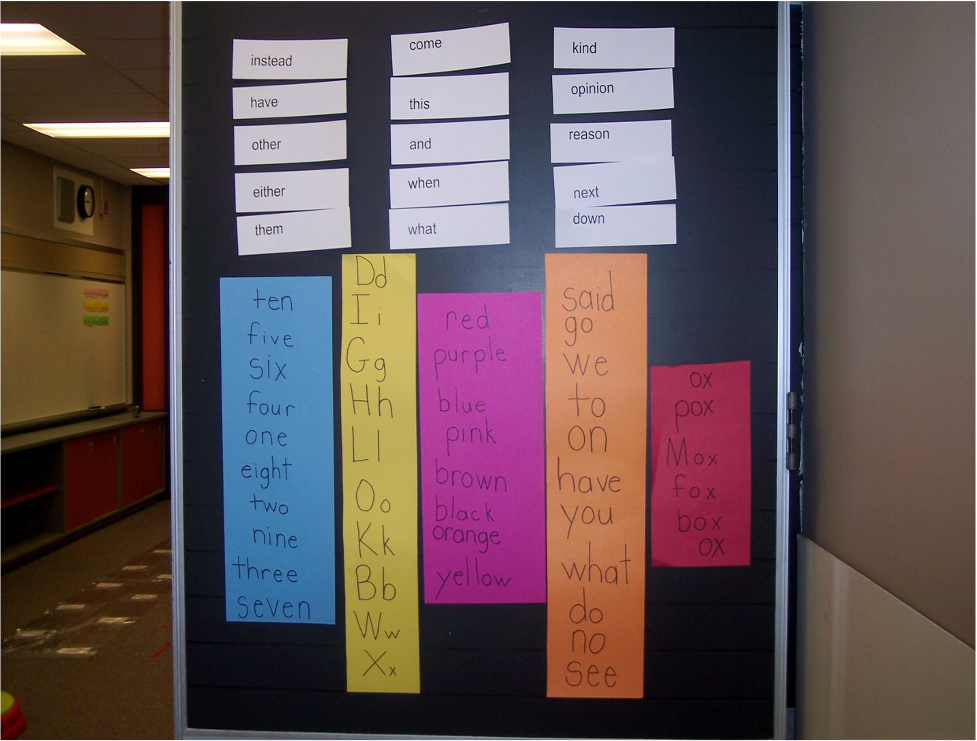
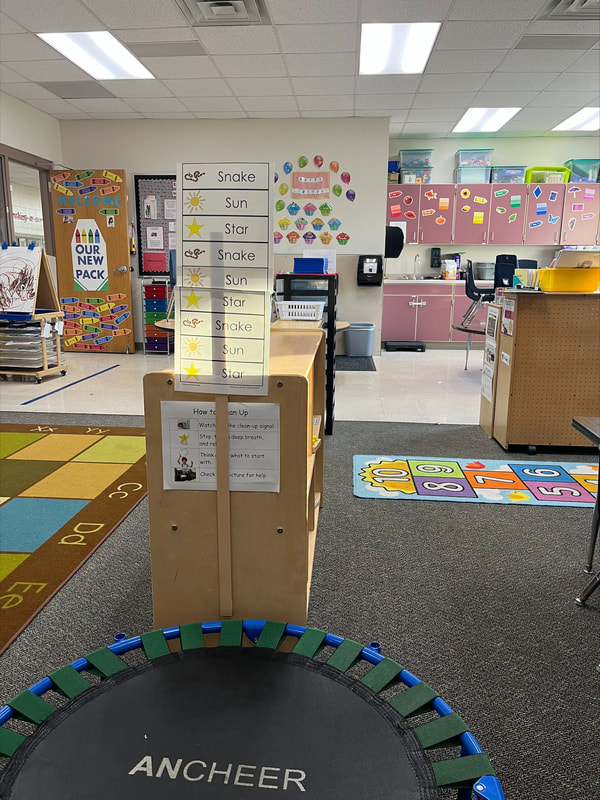
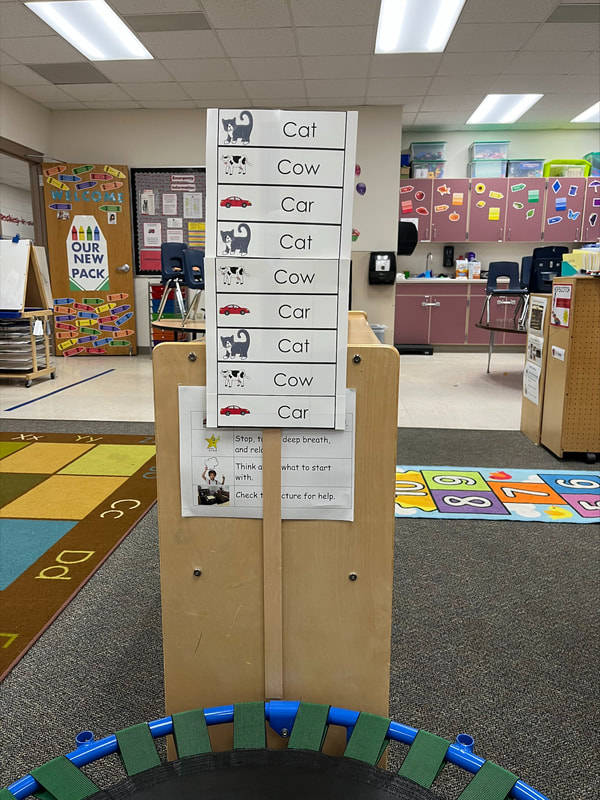
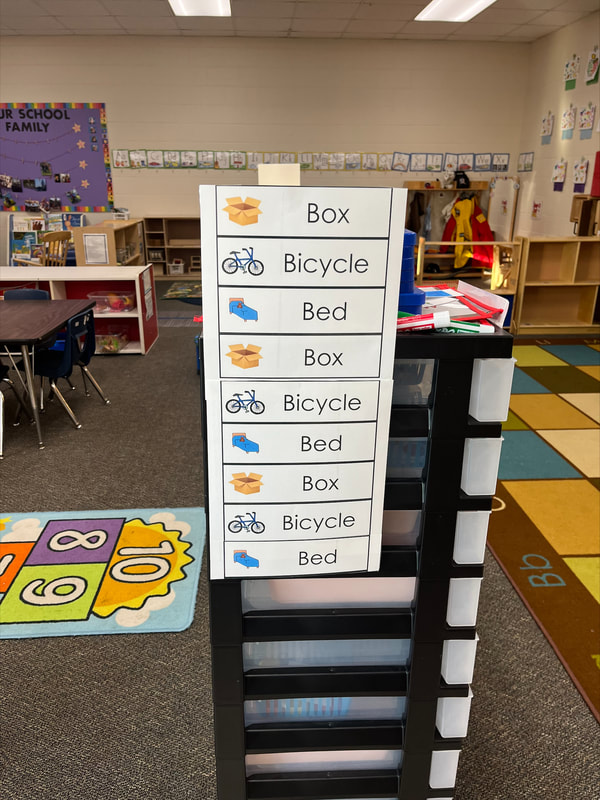
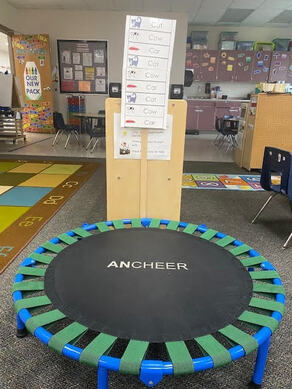
 RSS Feed
RSS Feed